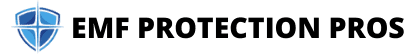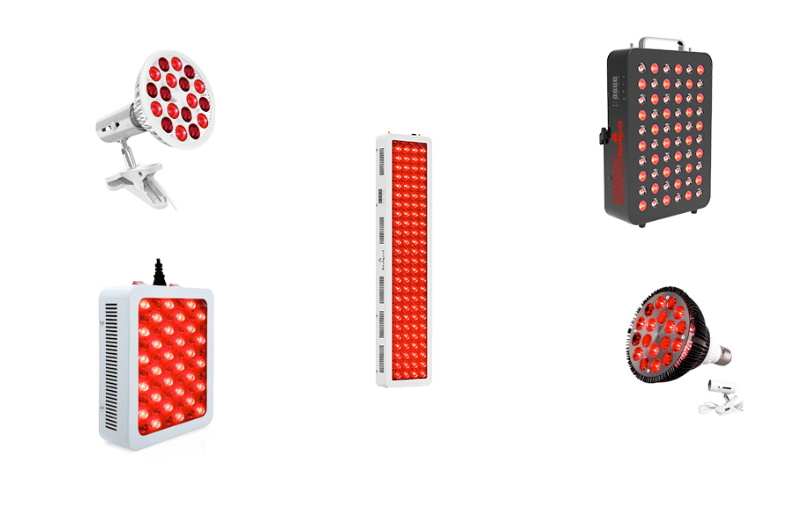People don’t realize how bad laptop radiation is. Do you have a laptop? How often do you use it right on your legs?
Laptops were never meant to be used on your lap… but that’s how everyone uses them. They send radio frequency radiation right into your reproductive organs, often for hours at a time.
Laptop EMFs
Laptop computers emit high levels of extremely low frequency (ELF) electromagnetic radiation called radio-frequency (RF) radiation. This is a type of energy that travels from the bottom of your computer and is absorbed by the human body.
Depending on the type and size, studies show that your computer emits ELF radiation between 40 and 100 milligaus, which is 40 to 100 times higher than WHO safety levels.
This can be extremely harmful to humans, but before I get into that, here is how you can reduce your exposure.
How Can I Reduce My Exposure?
Fortunately, there are several easy things you can do to reduce your exposure to these RF frequencies.
1. Don’t Use Your Laptop On Your Lap

Put it on a desk, table, or tray while using it so your body is not directly absorbing the radiation. Keep it off your thighs! This is simple to do, but may be annoying to change your habits.
Distance matters. Even the manufacturers say not to use your laptop on your lap.Otherwise, all those radiation emissions go straight to your reproductive organs.
There’s a reason research shows EMFs cause fertility issues for men and women and harm during pregnancy (like damage to fetus).
2. Use a Wired Keyboard and Mouse
Why put a keyboard and mouse on a laptop if you shouldn’t use them? I know it’s a pain, but distance matters. The further you are from your computer the less RF energy your body will absorb.
So treat it like a wired tabletop computer instead of a device that sits on your thighs.
3. Always Use a Laptop Radiation Shield
Simply place a protective pad under your computer to absorb laptop EMF radiation. Use it anytime you’re on your laptop. I use mine every day.
There are quite a few types, so check out my top recommended radiation shield for laptops for the best products.
Made with shielding material, these mats absorb RF, ELF, and thermal radiation. Keeping your computer cool and keeping you safer. You can also get them for cell phones and tablets.
4. Switch to an Ethernet Connection, Not WiFi
You’re probably thinking, what is the point of a laptop then? I get it! I’ve been there too. But your health is more important than convenience.
Laptops emit more radiation when they are connected to the internet via WiFi or when connected to Bluetooth.
So turn off your WiFi signal and use a hard-wired Ethernet connection instead. If you’re using an Apple product, you can buy an Ethernet adaptor.
Tips for Effective Protection

There’s a ton of great information here on easy ways you can protect yourself from the side effects and possible long-term effects of laptop EMFs.
Here are more strategies you can use regularly for additional protection.
- Used wired mice and keyboards instead of wireless ones
- Laptop computers should be used in a well-ventilated area.
- Instead of streaming, download your shows or movies and watch them offline.
- Don’t use your laptop while it’s charging.
- Use a three-prong charger with a grounding port. Apple has switched to a 2 prong for many newer Macbooks.
- Avoid using your laptop in bed or on other soft surfaces.
- Use a laptop stand to increase the airflow. Bonus – it brings the screen up to eye level.
- Consider the brand, size of computer and screen, type of charging cable.
- Be aware of the amount of time spent using it.
Are There Any Standards or Regulations?

There are no federal or international safety standards for safe levels of radiation emitted by wireless or microwave devices.
The Federal Communications Commission (FCC) set guidelines for EMF safety that are now outdated and based on old technology and heat exposure.
The FCC regulations do specify that laptop computers be used at a distance of at least 8 inches (or 20 centimeters) away from the person using them.
So, anytime you use yours closer than 8 inches, you’re violating the “standard operation distances’ and being exposed to radiation beyond the FCC’s recommended limits.
Health Effects to Be Aware Of

Some people are more sensitive than others to the effects of electromagnetic fields.
If this is the case, you may suffer from EHS but anyone can experience symptoms of electromagnetic spectrum radiation exposure.
There are a variety of symptoms that have been associated with EMF exposure. These include:
- Headaches
- Fatigue
- Dizziness or nausea
- Skin Rashes or skin condition
- Difficulty concentrating or memory problems
- Tingling or numbness in the extremities
- Changes in vision or dry itchy eyes
- Sleep Disturbances and Insomnia
- Anxiety and depression
- Heart palpitations
Doctors are starting to raise the alarm as more research is showing the potential harm of EMF radiation. Numerous studies show a connection between male infertility and a decrease in sperm quality.
Sources suggest a link to cancer, brain tumors, leukaemia, among other health problems – although other sources disagree.
Regardless, it’s something to be aware of, cautious of, and take steps to protect yourself, your family, and your home.
How To Measure Laptop Radiation
There are a few ways to measure the radiation coming from a laptop. One way is to use an electromagnetic field (EMF) meter. Meters can be purchased online or at some hardware stores and are really clear and easy to use.
Place the meter near the laptop and it will give a reading in milligaus or microteslas. If you reach the high range, it’ll often beep or give you a red light depending on the brands or model.
Laptops give off EMFs and radiofrequency radiation from different components, including a significant amount from the bottom, the display (visual light), the laptop’s processor, the wireless adaptor (radio waves), the battery (electromagnetic radiation).
Using an EMF meter is a great way to see if the strategies you are using are working. You can easily see how something like moving your meter further away from your laptop reduces the level of radiation. It’s a clear way to see and measure it.
Summing It Up
Anyone who uses a laptop computer should be concerned about the risk of side effects caused by radiation exposure, especially children, babies, young adults, and pregnant women.
Never use your laptop on your lap and even when you use your laptop on your desk you may still be exposed to high levels of magnetic fields if the distance between you and your laptop isn’t sufficient. Use a shielding laptop case whenever you use your device.
There are a number of steps you can take to reduce the EMFs produced by your computer and to protect yourself from those waves.
Although you may find them annoying, since the whole point of your computer is ease, convenience, and free movement, the benefits outweigh the convenience life style. It’s more important, in my opinion, to protect yourself for your health.
References
https://www.ruanliving.com/blog/using-your-laptop-not-without-a-cost