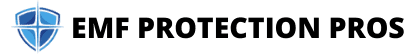You probably don’t ever think about your WiFi unless for some reason your internet isn’t working but did you know that WiFi radiation is one of the biggest sources of EMFs in your home?
Hopefully, beginning today, you are going to start turning your WiFi off at night while you sleep. Especially after learning about how bad this type of RF radiation is for your health and how much if can negatively affect your sleep.
Is WiFi Radiation Actually Bad For You?

Even when you’re not using the internet, your router is still sending out radio waves and electromagnetic radiation.
Most routers send out 10 beacon signals or pings every second, 24 hours a day. That’s almost 900,000 signals in one day.
It’s no wonder your router is the biggest source of EMF pollution in your home. Your home is supposed to be your safe place, where you relax and rest. You don’t want it to be a place that can actually make you sick.
The World Health Organization has listed EMFs as a possible carcinogen and there is a ton of research showing how harmful it is to our health, both short term – like headaches, dizziness, sleep disturbances, and long-term – like disrupted memory, EEG changes, cancer and tumors.
- Is WiFi Radiation Actually Bad For You?
- Why Quality Sleep Matters?
- Here are 6 reasons to turn off your WiFi router at night.
- 1. WiFi Disrupts Your Sleep
- 2. It Will Reduce Screen Time For You and Your Children
- 3. WiFi Exposure Is Linked to Infertility And Sperm Damage
- 4. Cell Death and DNA Damage
- 5. Possible Connection To Cancer
- 6. Neurological Effects and Mental Health
- Are You Ready To Switch Your WiFi Off At Night?
- How Do I Turn My WiFi Router Off At Night?
- Make Small Changes To Your Wireless Use First
- Wrapping It All Up
- References
Why Quality Sleep Matters?

You should spend about 1/3 of your life sleeping. This is when your body heals and repairs. It’s a critical time for your immunity, inflammation, detoxing, your health, your mental health, your brain, etc.
Sleep is when your cells repair, your brain processes what you’ve learned or experienced in your day and your body rests. It’s when children’s brains develop and their bodies grow.
When you don’t sleep well, these things don’t happen. Research shows that people who work shift work live an average of 10 years less. A scientist on a podcast I listened to recently said that if you are up even one night a week for two hours, awake not just laying in bed thinking, then you are essentially the same as a shift worker.
Clearly, sleep is important for your health and daily functioning. So you will want to change things in your life that are keeping you up at night or preventing you from having a good night’s rest (like your WiFi modem). Learn more about having an EMF free bedroom here.
One thing you can do today that will significantly reduce the radiation in your home and that you, your family, your pets are absorbing into your body, is to shut off your WiFi at night. It’s easy to do and you won’t even notice, because you’re sleeping. And hopefully sleeping better.
Here are 6 reasons to turn off your WiFi router at night.
1. WiFi Disrupts Your Sleep

Electromagnetic fields mess up your sleep. There is research showing EMF lowers your melatonin levels, a hormone that’s needed for a good night’s sleep. These emissions disrupt your sleep and cause insomnia.
A tiny gland, called the pineal gland, in the middle of your brain senses light and darkness and then releases melatonin when it’s dark.
Australian researchers have found that our bodies sense EMFs like light, confusing this gland and preventing it from giving you melatonin to help you sleep.
Another study has shown that if you keep mice close to 2.4 GHz EMR (like your router) for a long time their REM cycles are shorter and they stay awake for longer periods.
Having your WiFi router running all night, even though you’re not using the internet, affects the amount and quality of sleep you get. It then makes you more tired during the day. Since sleep is so important for your overall health, you need to get as much as you can.
Something as simple as disconnecting your router overnight will have a positive impact on your sleep.
2. It Will Reduce Screen Time For You and Your Children
If you are on your device in the middle of the night, you’re not alone. 1 in 3 people check their smartphones in the night, and teenagers are on their cell phones even more.
This disrupts your sleep cycle as blue light affects your internal clock, melatonin production, and wakes your brain, making it a lot harder to get back to sleep.
Screens also potentially damage your eyes, with long-term exposure links to macular degeneration, vision problems, cataracts, eye cancer, and growths on the white part of your eye.
And kids are at a higher risk than adults because their eyes absorb more blue light from electronic devices.
Disconnecting your home router will hopefully reduce your late night streaming, and hopefully begin to reduce your middle of the night device use, like scrolling through social media, checking text messages and emails, or going on YouTube.
It will be great for your sleep and your eyes.
3. WiFi Exposure Is Linked to Infertility And Sperm Damage

This should be enough to scare the men reading this. Multiple research studies have found that WiFi radio frequency EMF Radiation affects sperm count and motility.
It’s also connected to lowered testosterone levels, degenerative damage to the testes and DNA damage.
Women’s reproductive organs and fertility are also affected. In fact, RF waves reduce hormone production, including estrogen and progesterone. Proper levels of these hormones are needed for pregnancy.
In 2017, a large study showed that women with high EMF exposure have a 2.72 times increased risk of a miscarriage.
Today as many as 1 in 5 couples will experience infertility. If you ever want to have kids, reducing your WiFi exposure would be a good thing to do. An easy way to do that is to simply turn off your router overnight.
4. Cell Death and DNA Damage
Many EMF scientists and biologists believe wireless devices make energy more biologically active, which damages our DNA, increases production of stress proteins and leads to cell death.
Research showing connected to DNA damage goes back to 1997.
We have over 200 different types of cells in our bodies and we’re constantly producing new cells. These cells are vulnerable to radio frequency signals as they can act as a receptor themselves.
This affects our ability to create healthy cells, absorb critical nutrients and oxygen you need, and filter out toxins and free radicals. This leads to cell damage and death, creating problems for your health.
5. Possible Connection To Cancer
While the American Cancer Society’s website states that “RF radiation might somehow be able to impact human health, the International Agency for Research on Cancer classifies RF radiation as “possibly carcinogenic to humans.”
There’s mixed results in the research. Unfortunately many of the studies are funded by cell phone companies.
However there are studies that show an increased risk in brain tumors from using cell phones. Other research that shows an increase risk of cancer from radio frequency radiation (this includes WiFi signals from your router). Aggressive brain tumors are on the rise.
6. Neurological Effects and Mental Health

Both WiFi emissions and not sleeping properly have a negative affect on your mental health, thinking, and potentially long term neurological effects.
Sleep disruption is associated with an increase in mood disorders (including depression and bipolar disorder), anxiety, adverse mental health and well being, according to a 2018 UK study in the Lancet.
Since WiFi signals mess with your sleep, they’re connected to the above issues.
WiFi and man-made EMF emissions are connected to the following:
- Headaches
- Memory and thinking difficulties
- Concentration and attention challenges
- Restlessness
- Brain fog and forgetfulness
- Anxiety
- Depression
- Thyroid dysfunction
- Dementia and Alzheimer’s
Electromagnetic fields are also affecting childhood development. Kids are more vulnerable to the effects of electromagnetic frequencies. Their skulls are thinner and they have more fluid around their brain, making them more conductive. Even fetuses are being affected by WiFi and RF waves. You can learn more here on how to protect your babies from EMF Radiation.
We’re seeing more learning, cognition, attention, emotional and behavioural problems in young kids and teenagers. A ton of research studies show that this is connected to exposure to EMF and pulsed radio frequency radiation (RFR). WiFi routers and wireless devices are causing neurological and academic problems in our kids.
So do yourself, your kids and your pets a favor and give your brain a break overnight from all the WiFi emissions in your home. This is important for your mental health, your brain’s ability to function, and for your long term neurological functioning.
Here are more ways to reduce or eliminate EMFs and non-ionizing radiation in your bedroom if you’d like to further lower your radiation exposure while you sleep.
Are You Ready To Switch Your WiFi Off At Night?

Over 50 research studies show that WiFi emissions are bad for you. They keep you up at night and mess up your melatonin.
They’re bad for your brain, mental health, fertility, and are connected to illnesses like cancer and damage to your cells and DNA.
We still don’t know the long term effects they’ll have on babies and kids but what we do know so far is not good.
So disconnect your router overnight and free yourself from 7-10 (potentially up to 12 hours) of wireless radiation in your home every single day. It’s easy to do and will change your life, starting with helping you to sleep better. So here’s how easy it is.
How Do I Turn My WiFi Router Off At Night?
There are several ways you can turn your router off while you sleep. I’m going to give you a few options so you can pick the one that works best for your home.
1. Use a Timer
Using a timer is a simple and inexpensive way to shut off your wireless router overnight. You don’t even have to think about it. The timer plugs into your outlet and your router will plug into the timer.
Just set it to turn off at whatever time works best and turn back on around the time you wake up. Ideally two hours before bed is a good time to disconnect from wireless devices but a good place to start is after you’re in bed and hey maybe you’ll even work your way back.
If you ever need the internet later or in the middle of the night, there’s often a switch to override the timer.
2. Manually Unplug It

Another easy way to shut off your router is to just unplug it from the wall. You can do this tonight.
Simply unplug it before heading to bed and plug it in when you wake up. You may forget and have to get back out of bed but the more you do it, the more it will become part of your bedtime routine.
Some routers allow you to just turn them off with a switch. Mine didn’t have one when I started doing this, so I’d just unplug it from the wall.
There are even remotes you can use on some routers to turn them off so you don’t have to go close to them or you could use a power bar with a switch to turn it off.
But you don’t even need any of these tools. Simply unplug it from the wall before and and be free of hours of WiFi signals while you sleep.
3. Switch To A JRS Eco Router
I currently use a JRS Eco Router and it’s one of the first products I recommend when people are trying to lower the electromagnetic field radiation in their home.
This router has a timer to shut it off completely at night. It also automatically goes into eco mode so that it doesn’t send out WiFi signals when you’re not using it. And it only pings out one time a second instead of 10, without affecting your internet speed.
This router really cuts down on the electrosmog and RF radiation in your home. It’s a pretty amazing router. You can learn more about this router here.
4. Set A Timer on Your Router
Depending on your router, you may have built-in Wi-Fi scheduling capabilities. If you’re a little more tech savvy you can set up the timer in your settings menu through a website for your router or app and schedule when your internet connection will go off.
Not all wireless routers can do this. Netgear routers including the WiFi 6(AX) and Nighthawk Router, several Asus models, Linksys, Google nest etc do have this option.
Many routers have additional features like parental controls to actually lock your kids’ devices, monitor their content, use advanced filtering features etc. Some require paid subscriptions for this though.
One great thing about setting the timer up through your router’s interface is that you can set up a password so your teenagers or kids can’t simply disconnect a physical timer or plug it back in. This gives you more control, ensuring your timer stays off all night.
5. Switch to A Wired Connection

The last option I want to share with you today is to completely switch to using a wired connection instead of WiFi. You can go back to the old days of using an Ethernet cord which plugs right into your router.
Wired connections are actually faster and safer, cutting down on the EMFs in the air of your home and all around you while you use your laptop, cell phone, tablet, or other devices and especially while you sleep.
There are adapters and Ethernet cables available for smart phones, tablets, laptops, even for Nintendo switch and other electronics. Then you can put your devices in airplane mode and still use fast internet.
You can disable the WiFi feature of your router and just use wired connections. Now not all routers these days have ethernet ports or allow you to disconnect WiFi. So check the manual or do a quick search online to see if these are things you can do with your router.
When I’m working on my laptop or letting my kids stream Netflix on the computer (which doesn’t happen that often) we use an Ethernet cable. I’ve never had a tablet and try not to use my mobile phone so I don’t have a wired adaptor.
Make Small Changes To Your Wireless Use First
It’s pretty hard to just go completely wireless technology free, a lot of people are pretty dependent on their phones and wireless technology in general.
Making small changes to decrease your RF field exposure will help everyone in your home. A great place to start is by disconnecting your router at night.
I started with just unplugging mine and quickly added a timer for convenience. My wife was quite annoyed with this at first, as it cut into her late night Netflix bingeing but she agreed the benefits were worth the inconvenience.
Now we use a JRS Eco Router. Our internet goes out by 10:30 and we don’t even think about using it after that. We all sleep pretty well, if only our toddler had a timer, our sleep would be amazing.
Wrapping It All Up
If you’ve made it this far down the page, thank you! I hope you have found this information helpful, shocking, and motivating to lower the WiFi emissions and EMF in your home.
Although WiFi emissions are not as strong a frequency as other wireless devices, like your cell phone, they are still harmful to your health. Over 50 studies by scientists, published in research journals show this to be true.
So do yourself, your family, your pets, even your neighbors a favor and turn off your router overnight. You’re sleeping anyways so you don’t need signals pinging in your home, exposing you to RF emissions.
It’s easy to do. You’ll sleep better and you may notice other health improvements too. Your future self will thank you.
Other EMF protection options you may want to consider for your bedroom are to surround your bed with an EMF bed canopy, use shielding curtains in your bedroom, or EMF blocking blankets on your bed.
If you’re interested in learning more ways to protect your home from EMF Radiation, I love lots of options for you to improve your sleep quality and reduce your exposure to RF waves.
References
https://www.statista.com/statistics/189349/us-households-home-internet-connection-subscription/
https://iopscience.iop.org/article/10.1088/1742-6596/1804/1/012001
https://www.sciencedirect.com/science/article/pii/S0013935118300355
https://thesleepdoctor.com/circadian-rhythm/
https://www.news-medical.net/health/Does-WiFi-Affect-the-Brain.aspx
https://www.lifewire.com/best-parental-control-routers-4160776