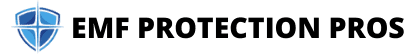After extensive testing with a GQ EMF-390 meter in my home office, I’ve discovered that achieving meaningful EMF reduction comes down to three key principles:
- Distance is the most effective EMF protection strategy
- Wireless devices are typically the strongest EMF sources
- Simple layout changes can dramatically reduce exposure
This guide shares detailed measurements, practical solutions, and specific recommendations based on real-world testing. While your measurements may differ, these principles will help you create a lower-EMF workspace.

- Wireless Devices: The Most Significant EMF Sources
- Wi-Fi Router Solutions (In Order of Effectiveness):
- Computer Setup and Measurements
- Essential Measurement Tools
- Understanding EMF Basics
- Building Biology Guidelines for EMF Safety
- Understanding Your Measurements
- Important Measurement Disclaimers
- Frequently Asked Questions
- The Power of Distance
- Conclusion
Wireless Devices: The Most Significant EMF Sources
Based on my measurements, wireless devices—particularly Wi-Fi routers—generate the highest EMF levels in a typical home office. Understanding and addressing these sources first will have the most significant impact on reducing your overall EMF exposure.
Wi-Fi Router Measurements
Using my GQ EMF-390 meter, I recorded the following measurements from my wireless router:
- Direct proximity: Extremely high levels (130 mW/m² RF, 108 V/m EF)
- 2 feet away: Approximately 17 mW/m² RF
- 3 feet away: Approximately 13 mW/m² RF
- 4 feet away: 4.2 mW/m² RF
- 8 feet away: 2.2 mW/m² RF
- 11 feet away: 0.06 mW/m² RF

Important note: These readings constantly fluctuated as the router sent out pulses. Your measurements will vary based on your specific router model and environment.
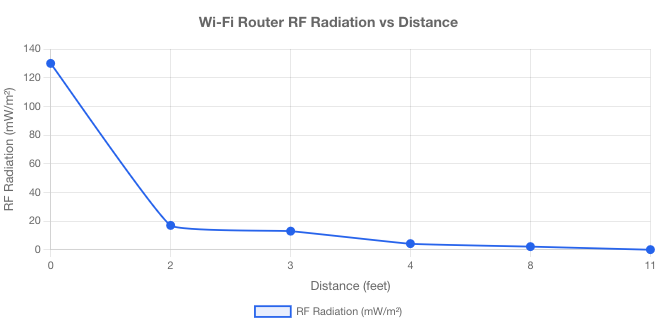
This chart of my measurements dramatically illustrates how Wi-Fi router radiation drops off with distance, showing RF radiation levels plummeting from 130 mW/m² at the source to nearly zero (0.06 mW/m²) at 11 feet away.
This visualization reinforces one of my key findings: simply placing your router farther away can be one of the most effective ways to reduce EMF exposure in your home office, with radiation levels decreasing by over 90% at just 4 feet of distance.
Wi-Fi Router Solutions (In Order of Effectiveness):
- Hardwired Ethernet Connection
- Eliminated all RF radiation from router (remember to disable all Wi-Fi settings on router and devices)
- My solution: Moved router to basement in least-used room
- Verified zero RF readings at workspace
- JRS Eco Router
- Best solution if complete hardwiring isn’t possible
- Reduces radiation by 90% by lowering beacon pulse frequency
- Includes “Full Eco” mode that automatically switches to zero radiation when no Wi-Fi devices are connected
- Maintains high-speed performance and network functionality
- Ideal for those who must maintain wireless connectivity
- Click here to learn more about the JRS Eco Router
- Router Transmission Power Reduction
- If options 1 and 2 aren’t feasible
- Access router settings to lower transmission power
- Test different power levels with EMF meter
Computer Setup and Measurements
After addressing wireless devices, your computer setup is the next most important area to focus on. Here are the key measurements I took from various computer components:
Laptop Setup and Measurements
While laptops offer convenience, my measurements revealed several EMF concerns:
Laptop Body Emissions
- High electric field readings at direct contact points (lap, keyboard and touchpad)
- Significant exposure due to physical contact during typing
- My Solution: I connected my laptop to an external monitor and positioned it at least 2 feet away
- If you don’t have an external monitor, place your laptop on your a desk or table. Use wired mouse/keyword if possible.

When I was measuring the EMF from my laptop (MacBook Air), the numbers fluctuated quite a bit in a short period of time from the lower range about 12.1 mg to about 76.0 mg. Enough to convince me not to use my laptop on my lap.
Wireless Peripherals
- Wireless mouse and keyboard showed unexpectedly high EMF readings
- Replaced with USB-corded versions for immediate reduction
- Note: Some wired keyboards emit high electric fields; look for low-EMF models
Recommended Setup
- External monitor at proper viewing distance
- Wired keyboard and mouse
- Laptop positioned away from body
- Ethernet connection instead of Wi-Fi
- Optional: Consider a laptop EMF shield pad (shields your lap from RF and ELF)
External Monitor Emissions
- High readings directly at screen
- Significant drop at 6 inches
- Nearly zero where I sit (1.5 feet)
- I’m more concerned about blue light than EMF emissions from my monitor.
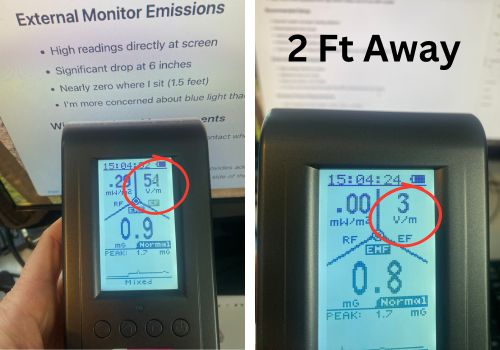
Wireless Printer Measurements
- Mine measures 54 V/m at direct contact when on standby
- Drops to 10 V/m at one foot
- Negligible readings at two feet
- Higher when printing, but distance provides adequate protection
- My solution: My printer is on the other side of the room, far from where I sit
- Note: I have my Wi-Fi already disable and use Ethernet cable (will text Wi-Fi later)

These measurements from my computer setup and peripherals helped me make informed decisions about equipment placement and connectivity options.
While individual readings will vary based on your specific devices and environment, having accurate measurements is crucial for creating a low-EMF workspace. This brings us to an important topic: the tools and techniques needed to properly measure EMF levels in your own office.
Essential Measurement Tools
The GQ EMF-390 meter provides reliable measurements for all three EMF types. Key features to look for in any meter:
- RF measurement capability with clear numeric display
- Magnetic field detection
- Electric field measurement
- Data logging capability for tracking changes over time
- Ability to capture both peak and average readings

How to Measure Properly
- Take baseline readings when all devices are off
- Measure at various distances from each device
- Record both peak and average readings
- Test at different times of day
- Document all measurements for comparison
Understanding EMF Basics
Before diving into measurements and solutions, it’s important to understand the three main types of EMF we’re dealing with in a home office:
Radio Frequency (RF) Radiation: Generated by wireless devices like WiFi routers, cell phones, and Bluetooth devices. Measured in µW/m² (microwatts per square meter).
AC Magnetic Fields: Created by electrical current flow in wires and devices. Measured in milligauss (mG).
Electric Fields: Produced by voltage in wires, even when no current flows. Measured in V/m (volts per meter).
Building Biology Guidelines for EMF Safety
The Institute for Building Biology & Sustainability (IBN) provides science-based guidelines for EMF exposure, focusing on biological effects rather than just thermal impacts. These guidelines are especially relevant for spaces where we spend extended periods:
- RF (Radio Frequency) Radiation
- Ideal: Below 10 µW/m²
- Context: Standard WiFi routers often emit 100,000+ µW/m²
- AC Magnetic Fields
- Ideal: Below 0.2 milligauss
- Common sources: Electrical wiring, power supplies
- Electric Fields
- Ideal: Below 1.5 V/m
- Common sources: Unshielded cables, electronic devices
These guidelines are more stringent than government exposure limits because they:
- Focus on biological rather than just thermal effects
- Account for long-term, chronic exposure
- Consider sensitive individuals
- Are based on the precautionary principle
Understanding Your Measurements
My readings were taken with a GQ EMF-390 meter under specific conditions in my home office. Several factors can affect your readings:
- Building materials
- Electrical wiring configuration
- Neighboring wireless networks
- Types and age of equipment
- Distance from power lines
- Time of day and electrical grid load
Important Measurement Disclaimers
- All measurements shared are from my specific setup
- Your readings will likely differ significantly
- EMF levels fluctuate constantly, especially RF readings
- Distance makes a dramatic difference in all readings
- Multiple devices can create cumulative effects
- Regular monitoring is essential as equipment ages
Frequently Asked Questions
Here are answers to the most common questions I received about EMF measurements and protection in home offices, based on my personal testing and experience:
What are typical EMF readings for common office equipment?
Based on my measurements:
- Wireless printers: 54 V/m at source, 10 V/m at one foot, electric fields negligible at two feet
- Computer monitors: High at screen, negligible at 18 inches
- Wireless routers: Major RF source, should be relocated
- Wired peripherals: Minimal emissions compared to wireless
How far should I sit from my computer monitor?
My measurements show optimal distances:
- Minimum 18 inches for standard monitors
- EMF levels drop significantly at 6 inches
- Typical sitting distance (1.5 feet) shows negligible readings
Is a wireless printer safe to use in a home office?
My measurements indicate:
- High emissions in wireless mode
- Safe when using Ethernet
- Minimal impact from electric fields when 2 feet away
- Zero emissions when unplugged
How can I reduce laptop EMF exposure?
Effective strategies include:
- External monitor setup
- Wired peripherals
- Ethernet connection
- Proper distance maintenance
The Power of Distance
Throughout all my measurements, one principle remained constant: distance is your most powerful tool for EMF reduction. Every type of EMF I measured—whether from routers, printers, monitors, or other devices—showed dramatic reductions with increased distance.
In fact, most EMF readings dropped to nearly zero at distances of just a few feet from the source. This reinforces the importance of thoughtful device placement in your office space.
Conclusion
While these measurements and solutions worked well in my home office, remember that your situation may require different approaches. The key is to:
- Measure your specific environment
- Focus on major sources first (especially wireless devices)
- Implement solutions based on your measurements
- Verify improvements with follow-up readings
- Remember that distance is your best ally—the further you are from EMF sources, the lower your exposure will be
EMF reduction is an ongoing process, and what works in one space may not work in another. Start with the biggest sources, maintain appropriate distances, and regularly verify your improvements with your own measurements.