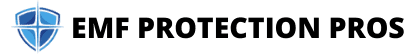EMF stands for “electromagnetic field.” Many of today’s modern technological devices produce EMFs, which have been found to be detrimental to our health. Perhaps most surprising of all is that many of the problems associated with EMFs are also connected to your WiFi router.
Your WiFi router produces a type of EMF. This type of EMF is more like a radiation than an electromagnetic frequency field. It can cause much more than just fatigue, headaches, sleeplessness, etc, especially if you sit really close to it for many hours every day.
WIFI is bad news for sperm, there are many studies that reveal exposure to WIFI causes harm to human sperm.
The more devices emitting EMF and RF waves into the room the more likely you will not feel yourself and possibly become very sick.
Children Are More Susceptible To EMFs

Perhaps the scariest study conducted on these waves and fields is the one where children are far more susceptible to the effects of electromagnetic fields.
It has a lot to do with the fact that children are still growing and developing, and therefore their brains and bodies are like lightning rods for attracting this kind of energy.
If this fact alone doesn’t worry you, you may need to read some of these studies to see what the end results and final conclusions by the researchers were.
Protection From Wireless Radiation
The good news is that these issues can be curbed and prevented. There are ways to protect yourself against WiFi router radiation. If you take every precaution listed below, you can easily protect yourself and those around you, and even make yourself feel better if you have been feeling poorly.
- Children Are More Susceptible To EMFs
- Protection From Wireless Radiation
- Measuring Radiation From WiFi Routers
- How to Protect Yourself From WiFi Radiation
- 1. Hard-wired Ethernet Connection
- 2. Buy a JRS Eco WiFi Router
- 3. Use a WiFi Router Guard
- 4. Move Your Router
- 5. Keep a Safe Distance
- 6. Turn the Router Off
- 7. Create EMF Free Sleep Zones
- References
Measuring Radiation From WiFi Routers
If you have ever watched any sort of ghost hunting program, you have seen the ghost hunters walking around with an EMF meter.
The idea is that ghosts create a substantial amount of electromagnetic energy that can be read with the EMF meter. That is exactly the same sort of tool you need to check your WiFi router’s EMF/RF readings.
Here is a link to my favorite meter or you can shop more EMF meters here. The meters you can buy will either plug into a wall to take readings near certain devices, or you can purchase a handheld meter to hold close to your router and other household electronics. You can read my top picks for EMF meters here.
How to Protect Yourself From WiFi Radiation
As previously stated, there are ways you can protect yourself against EMF/RF waves coming off your router and other devices. Each of these measures can drastically reduce the amount of radiation in a room and the amount you unintentionally absorb. They include:
1. Hard-wired Ethernet Connection
Yes, we know that having wireless WiFi is convenient and all, but using an ethernet cable and connection removes a lot of the radiation coming into the room because the radiation rides in on the wireless connection. Read my guide on how to switch from WiFi to hard wired internet.
2. Buy a JRS Eco WiFi Router
Replace your old router with this new one. The JRS Eco router is designed to reduce the “electro-smog” by 90%. That’s a pretty significant drop in the exposure you have had with your current router, and certainly something worth looking into or investing in.
The really nice thing about these routers is that they don’t force you to sacrifice speed or range of your wireless signals. You can have your high speed wireless internet without the dangerous radiation levels.
You can see my recommendations for the best low radiation WiFi routers here.
3. Use a WiFi Router Guard
Ethernet isn’t everywhere, and it isn’t always reliable. If that’s the case, you can use a WiFi router guard that blocks the radiation and easily slips onto the router. It looks like a metal cage or slipcover, depending on the style of router you have.
4. Move Your Router
Move your router as far away from high traffic areas and bedrooms as you can. If your wireless connection is strong enough, then moving the router away from areas where people sleep and congregate for family time is a great idea.
Tucked into its own room, you still get your WiFi connection without the dangerous side effects of the EMF/RF waves.
5. Keep a Safe Distance
Much like suggestion #3 above, getting out of harm’s way is an excellent preventive measure. If you can put the router on a shelf eight feet away from you and everyone else that enters the same room, that’s pretty good. The farther away it is from you, the less likely it can cause any harm.
6. Turn the Router Off
Sure, it seems weird; like, who does that? Yet turning the router off at night when everyone is sleeping is really no different than turning lights off, locking the door, arming your security system, and/or unplugging your toaster to save energy.
Turning the router off is just one extra safety step you do before bed. You can turn it off when you aren’t using the internet during the day too.
7. Create EMF Free Sleep Zones
Most people spend 6- 12 hours sleeping in their beds which is why it is important to reduce the amount of WIFI in your bedroom. You can read this article where I go over exactly how you can reduce EMF in your bedroom.
Stay Informed and Keep Safe
Information and knowledge is what keeps you safe. Preventive measures keep you safe too. With regards to WiFi router radiation, EMF and RF waves, you should always stay one step ahead.
Stay informed and keep up on the latest technology that focuses on keeping you and your family or co-workers safe while still providing you with modern conveniences and tools you need. We will help you stay informed and stay safe. Watch for more helpful tips in the future.
References
https://www.parentcircle.com/shocking-dangers-of-wifi-on-children/article