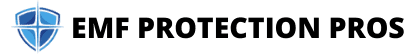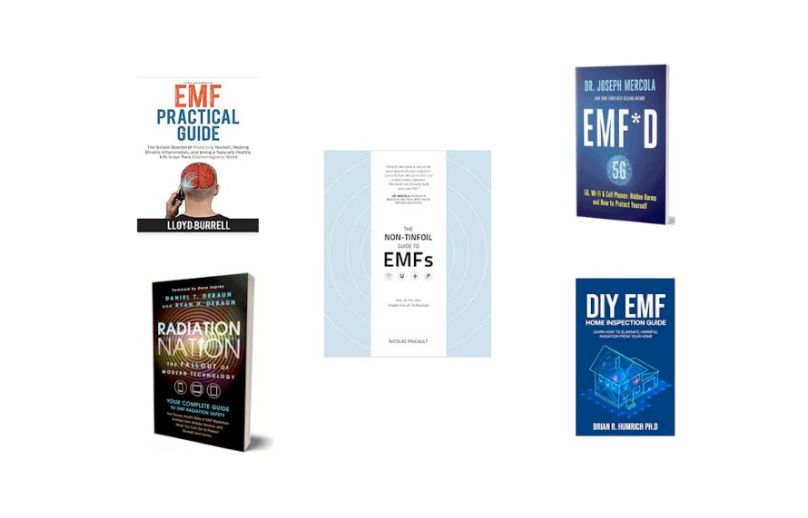You likely use Bluetooth in your car, to connect your speaker or Alexa to your phone, possibly to connect your AirPods, etc. It’s convenient, fast, and hands free. But is Bluetooth dangerous?
First let’s talk a little bit about what exactly Bluetooth is, so you can better understand its EMF radiation emissions, and why you may want to think twice before using this technology.
What is Bluetooth?
Bluetooth is a wireless technology that uses short-wavelength radio waves (radio frequency radiation) to communicate two devices, often your phone or tablet with something else. You likely also use it for your laptop to connect a wireless keyboard or mouse, printer, or speaker.

This technology is actually used in over a billion devices. It can also connect heart rate monitors,smart watches, fitness trackers, toys, drones, etc. See my article, what is Bluetooth to learn more about this technology.
It has a range of up to 100 meters, but is affected by walls. This is why you lose a connection or it starts to cut out if you get too far.
It’s important to note that your device is constantly emitting a beacon signal at a rate of 500 beacons per minute. This helps to maintain a secure network – your device is constantly changing signals. But it also means that your device is always searching to pair, even when not in use.
Is Bluetooth Dangerous?
Using Bluetooth technology increases the RF radiation your device emits. This means you’re absorbing more EMF emissions not only while in use, but also when your device is just searching for something to pair to.
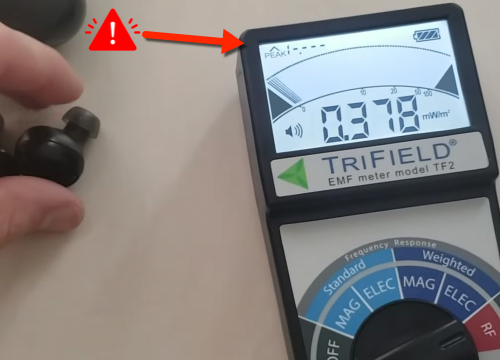
These waves travel through the air at the speed of light and are able to penetrate walls and other solid objects, which is why they are used in wireless technologies.
There is a ton of research on the negative effects of EMFs both in the short-term and long-term serious consequences of being constantly exposed to this type of radiation. It’s even classed as a Group 2B Carcinogen by the World Health Organization.
Now the Bluetooth-specific risks vary depending on the type of devices you’re connecting, how often you use them, and how close they are to your body. Regardless, it is something you should use less if at all.
Other things to be concerned about when using this wireless technology include;
- Increased risk of identity theft and other security breaches
- Increased risk of car accidents due to distracted driving
- Lost connection during an important event (ie. big work meeting)
- Interference with other electronics
Why You Shouldn’t Use Bluetooth Headphones
Of all the Bluetooth accessories, headphones are the worst. I loathe these with a passion and would love to destroy them all.

Any devices emitting electromagnetic frequency radiation near your body are bad for your health, increasing your risk for serious health issues. Even Apple used to state in their manual to keep your phone 10mm from your body.
With wireless headphones or earbuds, you are bringing EMF emissions right into your head, with a constant beacon being sent out 500 times a minute. Here are some more answers to questions about if Bluetooth headphones are dangerous?
My teenage nephew practically lives with one AirPod in his ear at all times. But it’s not just teenagers, it’s adults and even seniors. Talking on the phone with their wireless headphones, listening to music or podcasts, and streaming. Sending RF radiation right into their brains.
What Can I Use Instead of Wireless Headphones?
If you use wireless headphones, please switch to wired ones or better yet check out this article on air tube headsets. The speaker in Air Tubes is closer to your shoulder with a long hollow air tube sending audio into your ear bud.
You still have great sound, a speakerphone, and other conveniences of regular earbuds, just with significantly less radiation.

If there’s anything you take from this article about Bluetooth safety, it’s that wireless earbuds are not ideal for anyone, even if they are convenient.
Hacking and Data Theft
Using this technology comes with security and privacy risks. There is software that detects devices nearby that are enabling Bluetooth. This software allows hackers to see the devices you’ve previously been paired with (like your car, phone, speaker in your house). While other cyber criminals can take over your phone, actually intercepting calls, emails, and text messages.
They can also replicate one of your trusted networks, tricking your phone or device into connecting to them, which gives access to your mobile phone, where they can install (without you knowing) malware, spyware, and get all of your personal data (ie banking information, photos, emails, contacts, text messages, saved passwords, etc).
You’re most at risk in a crowded public area, since these waves can only travel over short distances and for a short period of time, but cyber attacks have been known to occur over 100 feet.

The three types of Bluetooth attacks are;
- Bluejacking – unsolicited and anonymous messages (like a prank call)
- Bluesnarfing – steals info from your device
- Bluebugging – gains full access and control of your device
Tracking Your Every Movement
Even though your signal hops using the frequency-hopping spread spectrum (FHSS) to transmit data, it actually has a unique fingerprint to your device (due to a manufacturing flaw).
Researchers found that it can be used to track your movement, getting around anti-tracking measures. Now this can be good if you’re using something like Apple’s “find my” lost device service but it is terrifying if a hacker, larger body or power, or stalker had access to this info.
And if you’re using multiple Bluetooth devices paired with your mobile phone or tablet, it’s more opportunity for your every location to be monitored. This is more of a threat than WiFi because your devices are always emitting this beacon, wherever your phone, smartwatch, and fitness tracker is.
How to Protect Yourself
Fortunately there are several very easy things you can do to reduce your EMF exposure and protect yourself against security and privacy threats, allowing you to gain back control over your devices. I strongly recommend you start doing some of these things today.
1. Turn off Your Bluetooth
The easiest thing you can do is just to turn off your Bluetooth. It’s easy to do and free! This reduces the RF emissions you absorb and prevents most hackers from being able to break into your smartphone. Using airplane mode works even better and further reduces the EMF emissions near your body, but obviously has its drawbacks.
It’s important to note – I have read that on an iPhone, just disconnecting this setting from your control centre doesn’t always turn off the beacon. You have to actually go into your settings and disconnect it.
2. Take Charge over your Settings
Here are several other actions you can take to reduce your risk.
- Don’t pair in public
- Be careful with who you pair your devices with
- Don’t share sensitive information over Bluetooth
- Make your device “not discoverable”
- Download and regularly check for security updates
- Use a secure PIN
- Pair devices for the first time at home or in your office – not in public
3. Use Radiation-Shielding Technology
Use a Faraday bag or pouch to completely block all signals. These bags will block signals (including Bluetooth) from accessing your phone but they also block your cell signal so you won’t be able to received phone calls or text.
This is a great option when you are in a busy public places like an air port where cyber hackers are more likely to hang out. There are so many options to choose from use cases, sleeves, Faraday bags and purses or backpacks. You can read my article to learn 5 other reasons to use Faraday technology.
They contain shielding technology which blocks hackers and anyone from tracking your devices and eliminate EMFs.
Faraday bags are used by the military, police, and important people to secure their information, so why shouldn’t we use them too?
4. Go Retro – Switch to Wired Connections
The safest thing you can do to avoid the dangers of Bluetooth technology is to just stop using it. Switch to wired headphones, keyboard, speakers, and mice. Make phone calls on speaker, instead of through your earbuds. (Read this article for other ways to avoid cell phone radiation).
Use those handy fingers to search for things instead of asking Alexa or Siri to do it for you.
This may sound like a terrible thing to you but just because technology is available to you, doesn’t mean you have to use it. This might be a bit of an adjustment for you but it will keep your information safer and reduce the radiation around you, your family, and your pets.
Summing It Up
Your phone contains valuable, personal information and travels with you everywhere. Bluetooth is amazing wireless technology but comes with risks to your health and your personal data. Since you’re likely not ready to give up your phone or leave all your wireless enabled technology at home or off, you need to take action to protect yourself.
The steps to reduce your exposure are fortunately, easy to do, but involve changing your phone and technology habits – which is often the hardest part.
My niece and nephews shake their head at my “dinosaur” technology. We don’t have smart devices in our home (other than our phones). I don’t use a fitness tracker, Apple Watch or Bluetooth in the car. I’m not missing out on anything!
I’d also like to smash their wireless earbuds and the phones glued to their faces. Maybe one day they’ll get on board but for now I hope I can facilitate some change in your life.
Oh and if you somehow missed it – switch back to your wired headphones or grab some AirTube Headsets instead. You need your brain.