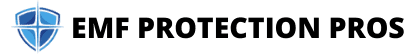WIFI router radiation is one of the biggest sources of EMFs in most homes and offices. Wireless routers emit electromagnetic radiation all day and night, sending out signals 10 times per second.
This is why switching to a low radiation router is one of my first recommendations for anyone concerned about EMFs.
The JRS Eco Wireless Router is one of a kind with amazing ways to reduce RF radiation, while still giving you the same quality internet speed and functionality.
There is a reason this company is my top recommendation for low EMF WiFi routers and why I use it in my home.

- Why Choose the JRS Eco Low EMF Router?
- How the JRS Eco Router Protects Your Home
- Technical Specifications
- Advanced EMF Protection Features
- My Experience with a Low EMF Router
- What Users Are Saying About the JRS Eco Router
- How To Install The Eco Router
- Optional: Install Eco 100 Firmware Yourself
- How To Set The JRS ECO Wireless Router Firmware Up
- Internet Timeout Settings
- 3 Bonus Tips To Reduce RF Emissions Of The JRS Even More
- How To Test Your Router Emissions
- More About JRS Eco Wireless
- Low EMF Router Review -Wrapping It Up
- References
Why Choose the JRS Eco Low EMF Router?
The JRS Eco Wireless Router reduces WiFi radiation by 90% while maintaining full internet speed and functionality. As the only router specifically engineered for EMF reduction, it offers unique health protection features unavailable in standard routers.
How the JRS Eco Router Protects Your Home
While standard WiFi routers emit signals 10 times per second creating constant EMF exposure, the JRS Eco 100 D1 on Asus router offers comprehensive protection through:
- 90% Reduced Beacon Signals: Cuts radiation emissions while maintaining full internet speed and functionality
- Zero-Emission Standby Mode: Automatically switches off when devices aren’t connected, eliminating unnecessary exposure
- Full Speed Internet: Maintains high-speed connectivity despite EMF reduction
- Smart Scheduling: Program automatic on/off times for sleeping hours, ensuring EMF-free rest
- Adjustable Transmission Power: Customize your WiFi range to minimize radiation spread
- Universal Compatibility: Works seamlessly with all major internet providers including AT&T, Verizon, Comcast
Technical Specifications
- Gigabit Ethernet LAN ports
- VPN client and server support
- USB ports for file sharing
- Printer connection capability
- Custom firmware options
- Adjustable range settings
Advanced EMF Protection Features
- Customizable timeout settings (20-900 seconds)
- Single-band operation option
- Transmit power adjustment
- Time scheduling capabilities
My Experience with a Low EMF Router
My wife and I both work from home and we have two kids who love to stream and watch Youtube, although we try and limit this as much as possible. It’s inconvenient for us to completely disconnect our WIFI, although we have the timer set up to shut it off overnight.
The Eco router’s reduced beacon signal and standby feature are an incredible way to balance today’s technology needs, while considering our health and well being. Keeping our kids, dogs, and ourselves safer in our home.
Although our phones are often in airplane mode, we’d rather use WiFi than connect to a cellular signal. Cellular signals emit much stronger EMFs than wireless internet.
What Users Are Saying About the JRS Eco Router
The JRS Eco Wireless Router, with over 200 reviews averaging 4.9 stars from verified users worldwide, is one of a kind with amazing ways to reduce RF radiation, while while maintaining full WiFi functionality and speed.
Users consistently praise three key features:
- The automatic standby mode that eliminates radiation when devices aren’t connected
- The ability to schedule WiFi on/off times, especially for nighttime hours
- The adjustable transmission power that lets you control coverage area
Several EMF-sensitive users report significant improvements in sleep quality and reduction in symptoms like headaches and fatigue after switching to the JRS router. Parents especially appreciate the ability to minimize their children’s EMF exposure while maintaining internet access.
While some users note that initial setup can be challenging for non-technical people, they consistently praise JRS’s responsive customer support in helping resolve any issues.
How To Install The Eco Router

- Connect the wire that comes from the internet company into the internet modem.
- With an Ethernet cable you connect your internet modem to the WAN port on your Eco Router.
- You can connect another Ethernet cable from the Eco router to your laptop (optional step).
Optional: Install Eco 100 Firmware Yourself
If you’re a little more tech savvy you can install the JRS Eco 100 firmware on specific ASUS router models (Asus RT-AC68U or RT-AC66U B1). Not all ASUS routers support this firmware so make sure you have the right one.
This will turn your own router into a JRS Eco router with all the same amazing features, like 90% reduction in pulse frequency, wireless scheduler, Eco standby mode, and a Wireless on/off button.
The firmware is really user-friendly and pretty easy to install. Installation instructions are available on the JRS website and come with your firmware purchase too.
How To Set The JRS ECO Wireless Router Firmware Up
Here is a screenshot of the firmware dashboard, I thought that it might be confusing when I first look at it but it turned out to be really simple to set up. Even if you aren’t good with technology, you can follow along the step by step instruction manual (with screenshots) that literally goes through the process from start to finish.

Internet Timeout Settings
The time out option is one of my favorite settings, the default is set to 120 seconds. But I changed mine to 20 seconds, this means that if nothing is trying to connect to the internet it will automatically go into standby mode after 20 seconds. You can adjust this time to be anywhere between 20-900 seconds.

3 Bonus Tips To Reduce RF Emissions Of The JRS Even More
JRS does a fantastic job at reducing your RF exposure with the basic setup that they recommend to everyone. But if you want to reduce your EMF exposure even further this is for you.
- Pick One Band and Disable Radio
- Time Scheduling
- Adjust Transmit Power
Pro Tip: Make sure you bookmark the address to the JRS dashboard so you can have quick access if you ever want to adjust a setting.
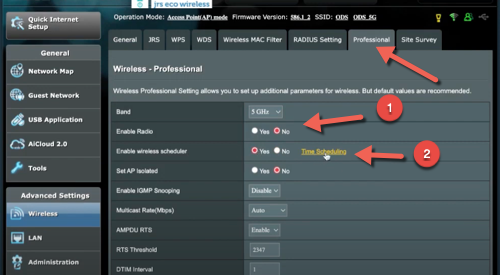
1. Pick One Band and Disable Radio
I recommend using 5GHz and disabling radio, this will cut the transmit power approximately in half because that band is no longer there.
2. Time Scheduling
This is where you can set the times for your router to come on and go off automatically according to the schedule you set up. I have my set to automatically go off when I know I’m sleeping (or should be).
Doesn’t affect any hardwired connection, so any device connected with an Ethernet cord will still work. These settings only apply to wireless internet.

3. Adjust Transmit Power
We have all had the experience of going to connect a WIFI network only to see the whole neighbour hood as options (if you had their passwords). This is a perfect example of the transmission power on everyone’s routers being set way to high. Why do we need our internet to reach 3 houses down?
The settings for this will be a personal choice but you can put the power way down so that it only reaches one room in your house for example. Or so it doesn’t reach the upstairs bedrooms or downstairs etc. You get the idea, the more power the farther the reach so the goal is to keep the bar as far to the left as possible if you need WIFI in your home. Click here to visit the JRS Eco Offical Website.

How To Test Your Router Emissions
You can easily measure the radiation coming from your router before and after you have installed your new JRS router by using an EMF detector, like in the video at the top of this article.
EMF meters are a good investment, so you can find all the sources of EMF radiation inside and outside of your home and find ways to reduce your exposure.
You may also be interested in a wireless router guard cover to reduce your router radiation output. I recently posted an article on 6 ways to protect yourself from wifi router radiation that is worth a read.

More About JRS Eco Wireless
JRS Eco Wireless is a Netherlands based company, founded and invented by Jan-Rutger Schrader, PhD. This company has been designing electronics that reduce electromagnetic radiation for over 12 years.
Schrader studied electrical engineering and microelectronics and worked as a research scientist before founding JRS Eco.
While working on electronic circuits for cell phones, his health was affected by EMFs. He noticed the same health problems from being around Wifi routers.
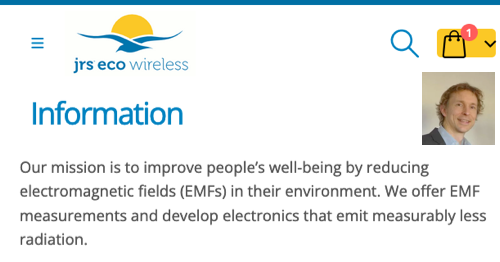
Now Jan Rutger Schrader PhD is passionate about reducing EMF radiation and providing you with effective electronics that do so.
Note: The JRS Eco 100 D2 on Asus has been discontinued. But there were only two differences between the routers. The first – you could add attenuators between the router and antennas on the D2, not D1. This reduces the range of your WIFI signal to approximately 10 meters (or 32.8 feet), about one room depending on wall materials. The other difference was that the D2 didn’t have the wall mount option. You can still purchase the JRS D1 here.
Low EMF Router Review -Wrapping It Up
Now you can see why I recommend this low radiation WIFI router to everyone. You don’t have to change how you use the internet or your internet speed but using the JRS Eco Wireless Router will significantly reduce the electromagnetic frequency radiation in your home or office.
Only have WiFi EMF emissions while you use WiFi at a 90% reduction in beacon signals. Be WiFi EMF-free while you sleep, eat, work out, and any other activity where you are not wirelessly connected.
JRS is a reputable company with quality electronics and ships their products around the world.
Eco routers are compatible with all internet providers, including AT&T, Verizon, Time Warner, Comcast, and Starlink. You can easily connect it to your internet provider’s modem to start reducing EMFs.
References
https://devicetests.com/how-far-away-from-wifi-router-is-safe